Wallets config
The wallets supported by your DApp can be configured into the wallets key of the tulipe.config.js file. The wallets key must be filled with an array of objects where each object represents a supported wallet. It looks like that :
js
export const tulipeConfig = {
wallets: [
{
// Wallet A configs...
},
{
// Wallet B configs...
},
// ...
]
}
1
2
3
4
5
6
7
8
9
10
11
2
3
4
5
6
7
8
9
10
11
Configure a wallet
If the wallet you want your DApp supports is contained in the pre-filled wallets list (see below), the only requirement to make it available is to fill its id to explicitely tells to Tulipe that you want to support it :
js
export const tulipeConfig = {
wallets: [
// Supports Ethereum Mainnet
{
id: "metamask",
},
]
}
1
2
3
4
5
6
7
8
2
3
4
5
6
7
8
As Metamask in the list of pre-filled wallets we only have to indicates its ID (metamask).
However if you want to customize a pre-filled wallet here is the detailed list of available wallet's properties :
id: the ID of that represents the wallet.- type:
String - required: true
- role: it indicates to Tulipe the wallet represented in that object
- type:
displayName: the display name of the wallet.- type:
String - required: false (defaults to
name's value) - indication : should not end with
walletas it will be automatically appended when rendered, eg. should beMetamaskand notMetamask wallet - role: used in Tulipe' components to represents the wallet.
- type:
icon: the URL of the wallet's icon / logo- type:
String - required: false (defaults to
TODO)
- type:
Here is an example of wallets configuration :
js
wallets = [
// Support Metamask
{
id: "metamask",
},
// Support Binance Chain wallet
{
id: "binanceChain",
// ---- override default displayName
displayName: "BSC"
},
// Support Coinbase wallet
{
id: "coinbase",
// ---- override default icon URL
icon: "https://mydomain.com/my-custom-icon.svg",
}
]
1
2
3
4
5
6
7
8
9
10
11
12
13
14
15
16
17
18
2
3
4
5
6
7
8
9
10
11
12
13
14
15
16
17
18
Pre-filled wallets
Tulipe comes with 5+ pre-filled wallets configurations.
That means that in order to use in your DApp the networks in the below list, you only need to fill their id.
Here is the list of the currently pre-filled networks.
| wallet ID | display name |
|---|---|
| metamask | Metamask |
| binanceChain | Binance Chain |
| coinbase | Coinbase |
You can find the detailed wallets' defaults configurations here.
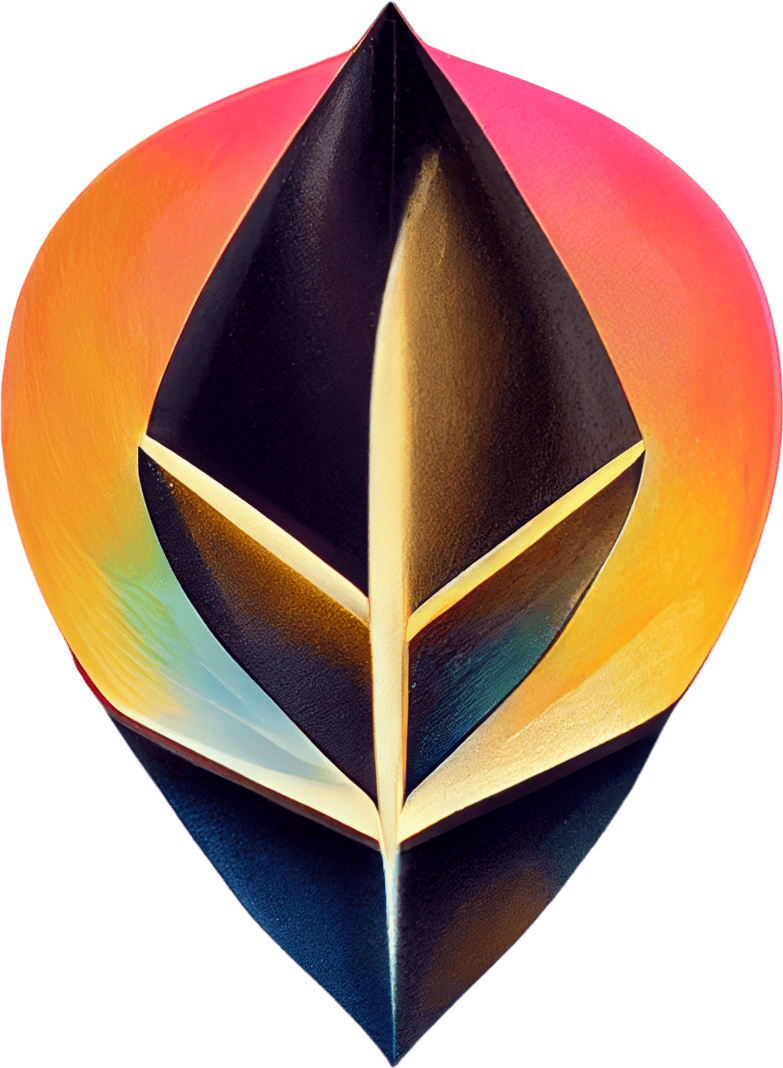 Tulipe
Tulipe