Usage
All your Tulipe DApp configuration happens under the tulipe.config.js file.
This file export a Javascript object usually called tulipeConfig :
js
export const tulipeConfig = {
...
}
1
2
3
2
3
This object can contains the following keys :
networks(Array) : contains supported chains configuration. See : Networks configwallets(Array) : contains supported wallets configuration. See : Wallets configstyle(Object) : contains DApp styling configurations. See : Style configdefaults(Object) : contains many defaults used for unconfigured elements. See: Defaults config
Then you just have to feed Tulipe with that configurations file by passing it in the config key of Tulipe plugin registration's arguments :
js
// ...
import { tulipeConfig } from "./tulipe.config.js";
// ...
app.use(initTulipe, {
config: tulipeConfig,
start: () => app.mount("#app"),
})
1
2
3
4
5
6
7
2
3
4
5
6
7
See : Setup your DApp
In the next pages of this documentation you'll learn how to configure networks, wallets, style, etc. inside this tulipe.config.js file.
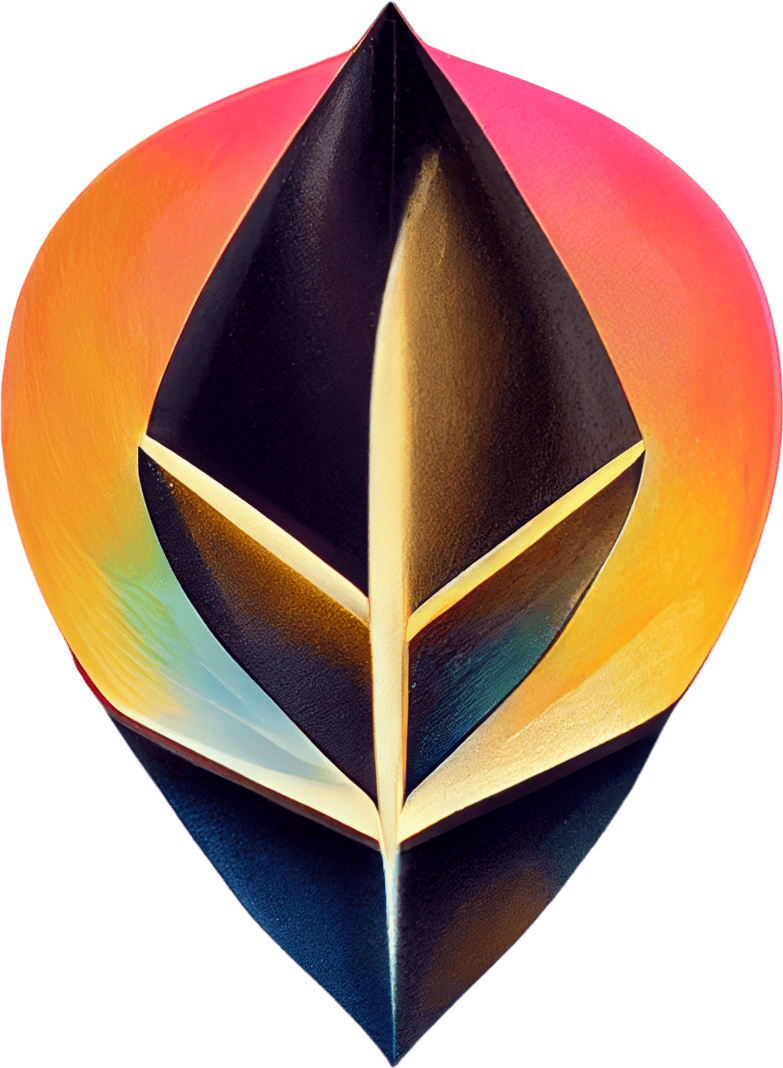 Tulipe
Tulipe